REGISTRATION
How do I create an ELN Account?
= How do I fill in the Sign-up Form? ***
How do I view/edit my profile and log out of the system?

How do I reset my password?
Who do I contact if I have a problem logging in?
DICTIONARIES & USER MENUS
How do I use the Dictionary Tool?
What tools and menus are there in the Footer?
SYSTEM MODULES
How do I use the Dashboard?
What is the Schedule for?
What is LOD (the Learning Object Database) for?
TEACHING
Scheduling Sessions
How to create and edit sessions? – Go to Session Management.
Starting Sessions
How do I start a live teaching session? – Click on the ENTER button (in the central part of the Dashboard).
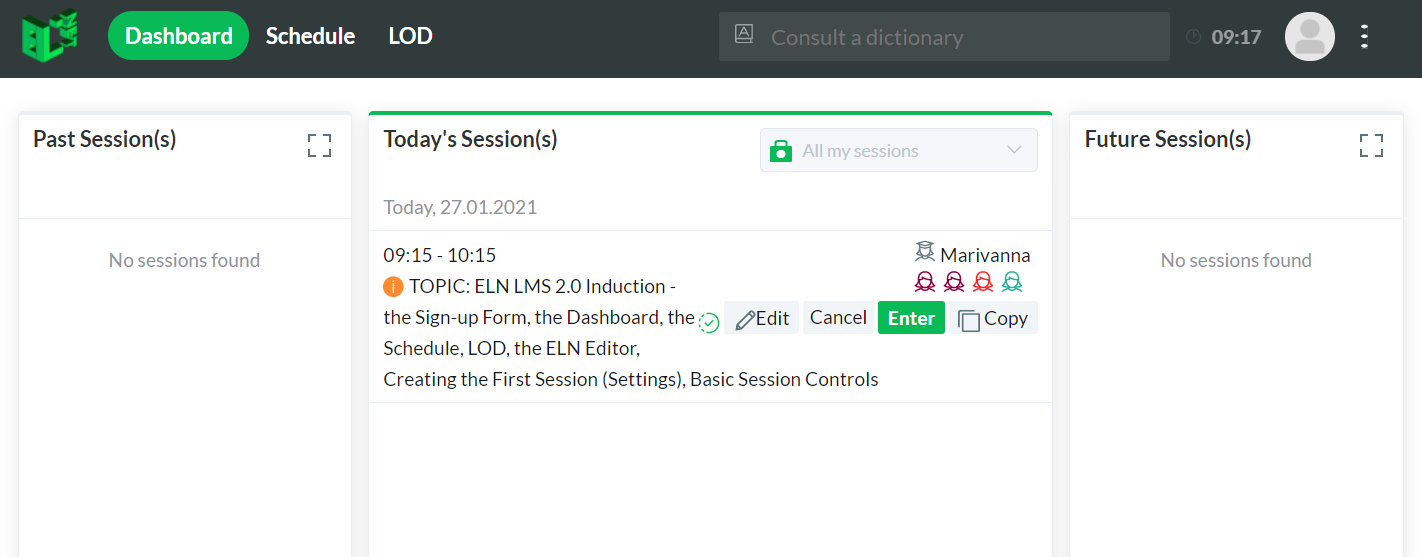
SESSIONS IN PROGRESS
How do I use the LO board during a live session? – Go to Live Session Controls.
What do all those controls in a live teaching session mean?
NOTE-TAKING
How do I take notes and provide written feedback during a live session? – Go to the ELN Editor.
What are all those icons and buttons in the note editor for?
FINISHING SESSIONS
How do I finish a live teaching session?
Where do I write what the homework is? – Either go to the Session Summary and fill in the Homework box or add a note using the homework code.
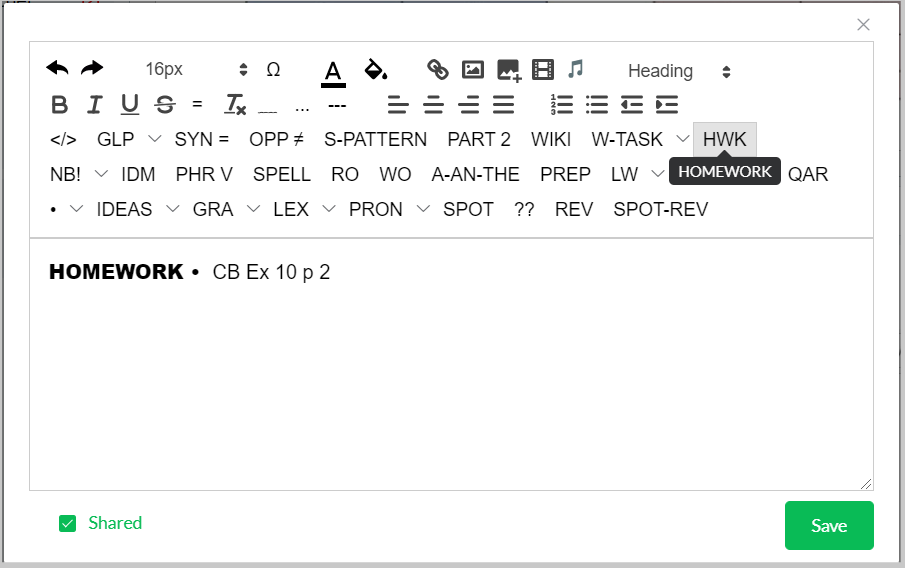
ADVANCED POINTS
How do I make a course (connect a series of sessions)? – You need to receive special training to use this functionality.
Who do I contact if I need help or have a question? – Connect with the author of the system on LinkedIn for more info .