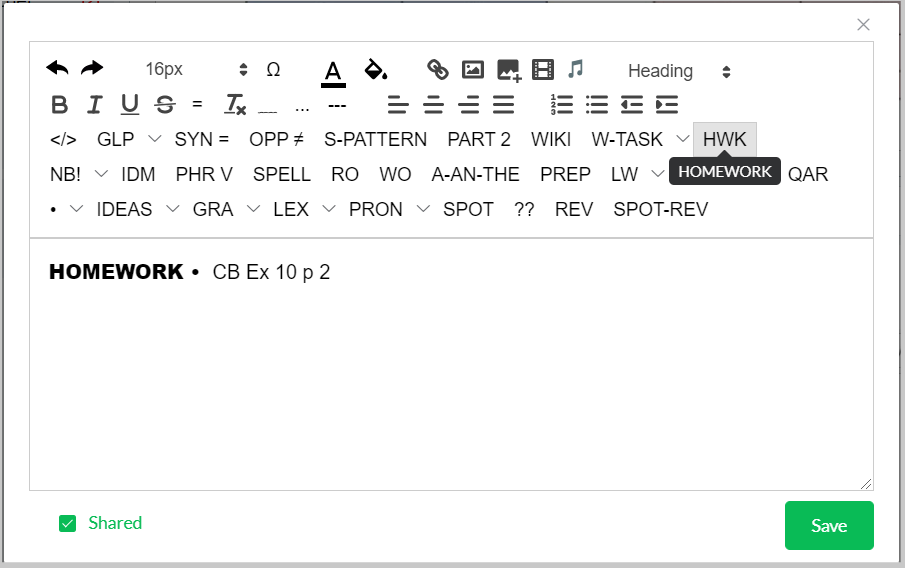FINISHED SESSIONS
How do I finish a live tutorial (session)?
Where do I write what the homework is?
– Either go to the Session Summary and fill in the Homework box or add a note using the homework code.
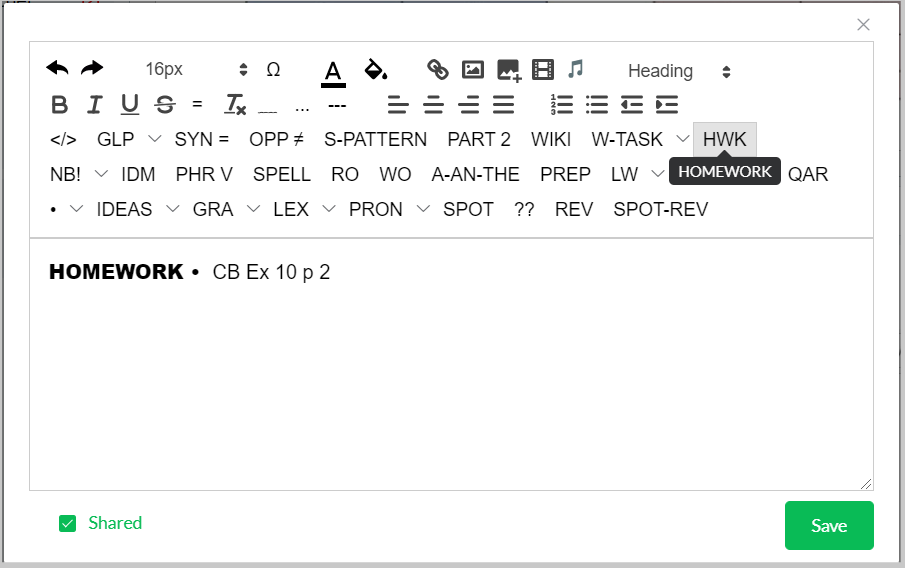
teacher’s manual
How do I finish a live tutorial (session)?
Where do I write what the homework is?
– Either go to the Session Summary and fill in the Homework box or add a note using the homework code.